Minecraft, a sandbox game developed by Mojang Studios, has captivated millions of players worldwide since its release in 2011. Its open-ended gameplay allows players to explore, build, and survive in a blocky, procedurally generated 3D world. Whether you’re new to the game or returning after a hiatus, this guide will help you get started on your Minecraft adventure.
Getting Started
1. Installing Minecraft
- Purchase the Game: Minecraft is available for purchase on various platforms including PC, consoles, and mobile devices. Visit the official Minecraft website to buy and download the game.
- Install the Game: Follow the installation instructions for your chosen platform.
- Create a Minecraft Account: You’ll need a Mojang account to play. Sign up and log in to get started.
2. Creating Your First World
- Launch Minecraft: Open the game and click on “Singleplayer”.
- Create New World: Click “Create New World”. Here, you can name your world and select your game mode.
- Survival Mode: Gather resources, manage hunger, and fend off enemies.
- Creative Mode: Unlimited resources and no health or hunger bars, allowing for unrestricted building.
- Hardcore Mode: Similar to Survival, but with permadeath. If you die, your world is deleted.
- World Options: Customize your world by adjusting settings like difficulty and world type (default, superflat, large biomes, amplified, or customized).
3. Basic Controls
- Movement: Use the WASD keys to move around.
- Jump: Press the spacebar.
- Sprint: Double-tap the W key.
- Crouch/Sneak: Hold the Shift key.
- Inventory: Press E to open your inventory.
- Interact: Right-click to interact with objects and left-click to break blocks.
First Day in Survival Mode
1. Gathering Resources
- Punch Trees: Start by punching trees to collect wood. Use the left mouse button to break the wood blocks, which drop wood logs.
- Crafting Basic Tools: Open your inventory (E) and drag wood logs into the crafting grid to create wooden planks. Then, use the planks to craft a crafting table and some basic tools like a wooden pickaxe.
2. Building a Shelter
- Find a Location: Look for a suitable spot to build your first shelter. It could be a small cave or an open space.
- Construct Your Shelter: Use wood, dirt, or stone blocks to build walls and a roof. Make sure your shelter is enclosed to protect you from monsters at night.
- Craft a Door: Use your crafting table to make a door for easy access to your shelter.
3. Surviving the Night
- Lighting: Craft torches using sticks and coal (obtained by mining stone with your wooden pickaxe). Place torches around your shelter to prevent monsters from spawning.
- Food: Gather food by killing animals (cows, pigs, chickens) or harvesting plants (wheat, carrots). Cook meat using a furnace (crafted from cobblestone).
- Stay Indoors: Stay inside your shelter during the night to avoid hostile mobs like zombies, skeletons, and creepers.
Exploring and Expanding
1. Mining
- Tools Upgrade: As soon as possible, upgrade your tools from wood to stone and then to iron. Iron tools are faster and more durable.
- Mining Strategy: Dig down (using a staircase or ladder) to find valuable resources like coal, iron, gold, redstone, and diamonds. Avoid digging straight down to prevent falling into lava or deep caverns.
2. Crafting
- Workbench Essentials: Use your crafting table to make essential items like chests (for storage), furnaces (for smelting ores), and better tools and armor.
- Recipes: Experiment with different combinations of materials in your crafting grid to discover new items. You can also consult the in-game recipe book.
3. Farming
- Sustainable Food: Create farms for a steady food supply. Plant crops like wheat, carrots, and potatoes near water sources.
- Animal Husbandry: Breed animals for food, wool, and other resources. Use wheat, carrots, or seeds to breed cows, pigs, and chickens.

Continuing Your Adventure
Congratulations! You’ve survived your first few days in Minecraft and established a basic base of operations. From here, the possibilities are endless. You can expand your base, explore new biomes, delve into deeper caves, and even venture into other dimensions like the Nether and the End.
Stay tuned for the next part of this guide, where we’ll dive deeper into advanced survival strategies, exploring the Nether, and mastering redstone engineering. Happy mining!
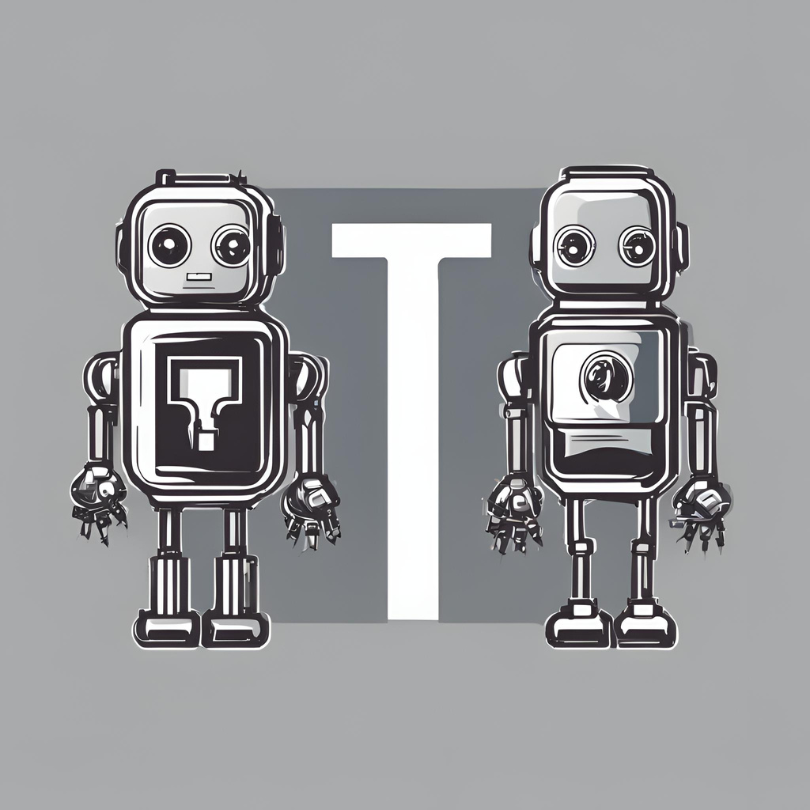
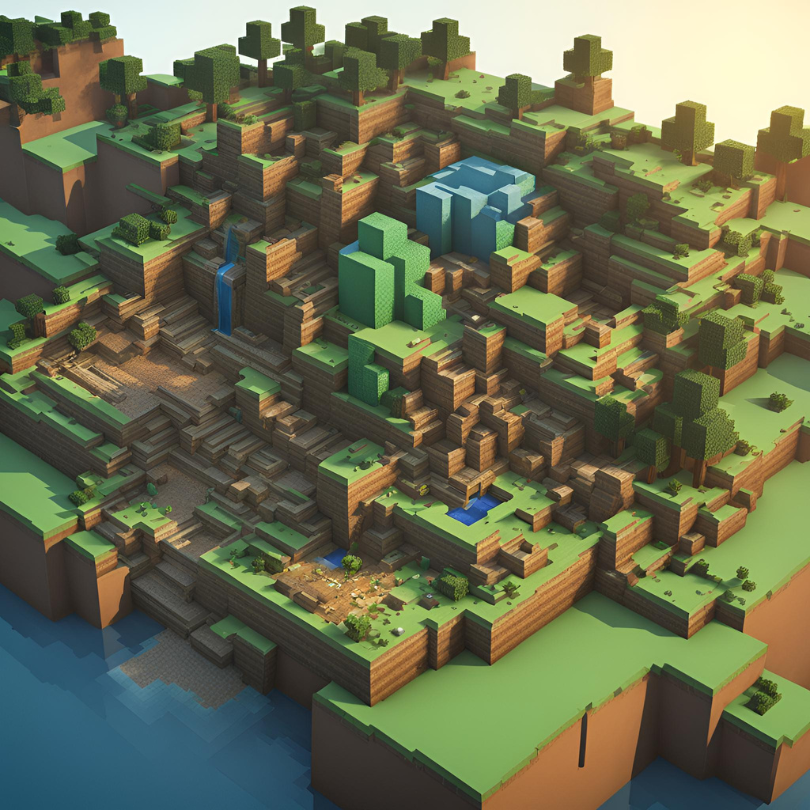






Leave a comment